Google+
One of the newer social media services to launch is Google+. This is not Google’s first attempt at social media, but so far it appears to be its most promising. Google+ has grown rapidly since its summer 2011 introduction, and Google has put a lot of weight behind developing and promoting the new service. However, it’s still a limited beta tool, so many of its features may change by the time this book goes to press. That’s especially true of the rather disappointing mobile app that is still missing features at the time of writing.
Circles
Facebook is built around the idea of “friends.” Some friends may be better than others, and the name implies a close connection that you may not have with that high school classmate you haven’t seen in twenty years. Twitter is built around the idea of “following,” but that implies no relationship at all. Google+ has circles. You may add (up to 5,000) people to as many self-defined circles as you’d like. People will see an alert when you add them, but they are under no obligation to add you back.
When you share information, whether it’s a status update or a picture, you can share it with any combination of circles you’d like. Or you can share it with everyone who is public in all your circles or extended circles, which are the circles of all your circles.
+1
Rather than “liking” a post, you can +1 it. The +1 button (which is still lacking in the Android app) shows your enthusiasm, and it serves the same function as Facebook’s Like button. Google has been adding the ability to +1 websites outside of Google, as well.
Stream
Your Stream shows all recent posts from everyone within your circles. If you want to view only the posts from certain circles, you have to specifically seek that circle out.
Hangouts
Hangouts are live video and voice chats. You invite attendees from your circle or from the public; at the time of writing, up to ten people can participate at a time. The huge limitation of Hangouts at this time is that you can’t participate in a video chat unless you’re using a laptop or desktop with a video camera. The tablet and phone apps do not allow you to engage in video chats at the time of writing; however, I’m hopeful the feature will be included soon.
Sparks
Sparks are streams of news centered on a specific topic. You can also create custom Sparks. Sparks are not included in the Google+ app for Android, but you can view them through the Web.
Huddles
Huddles are group chat messages. You can send Huddle messages from your tablet.
Photos
Photo sharing is fairly straightforward, but Google+ is hoping to make it easier. You can set your tablet to automatically upload all photos to a private folder within Google+, but be warned that this might use up space in Picasa (where the photos actually reside) pretty quickly. Once you’ve uploaded a photo you want to share, you can change the privacy settings to share a photo with small or large groups.
The Google+ App
Figure 15–6 shows the Google+ app for the Android tablet. As you can see, it’s pretty primitive. It provides limited functions like viewing circles and your Stream, but it doesn’t offer Sparks or Hangouts. Unfortunately, you can’t use your browser to get around the problem because the Hangout tool requires a browser extension that won’t load on Android’s Browser app.
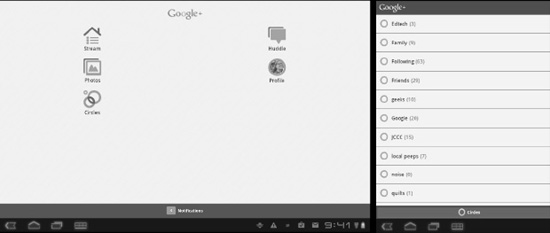
Figure 15–6. The Google+ app on Android
