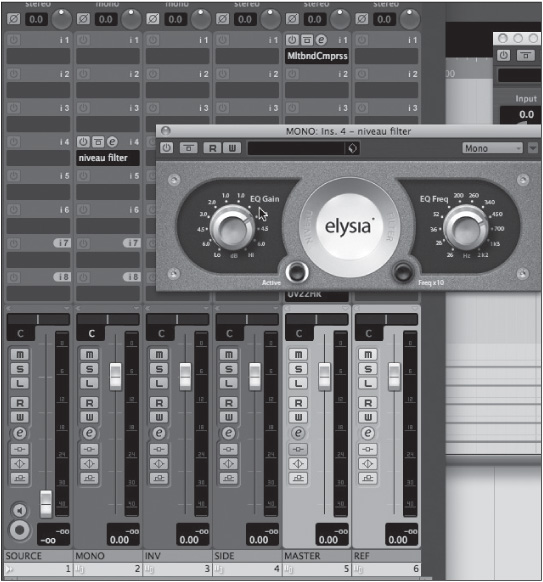M-S Mastering
Another field of audio that sometimes requires delicate and precise routing schemes is mastering. Modern mastering studios use a combination of analog and digital technologies to achieve their amazing results. Nuendo can be configured to provide everything a mastering engineer might need in a signal chain, including analog devices.
Since the mastering engineer is handed a final two-channel mix from which he or she must derive a product ready to manufacture, there’s not much to work with from a channel perspective. Mastering engineers have had to find ways of manipulating the stereo audio signal to address specific issues in a mix without having direct access to the offending channel.
One way of getting inside a two-channel mix is through the use of M-S or mid-side processing, whereby the two-channel signal is converted into a single center channel and a single side channel. These can now be processed independently to address issues in the mix only in the center or only on the sides of the stereo field.
M-S processing is most familiar as a recording technique utilizing two microphones, one in a car-dioid pattern and the other in a bidirectional or figure-eight pattern. The cardioid microphone is aimed at the center of the sound field, and the bidirectional microphone is placed coincidently but facing 90 degrees off-axis.
To generate a stereo field in mixing, the bidirectional channel is duplicated and placed out of polarity. When the two bidirectional channels are hard panned left and right and the cardioid channel is panned to the center, a high-quality and focused stereo image is generated.
Nuendo’s mixer is capable of reverse engineering the M-S process to create a mid and side channel that may be processed in mastering to create powerful results not possible with standard techniques.
Here’s how to set up an M-S mastering console in Nuendo:
1. Start with a single, stereo audio track. This will be where the source material is placed and the origin of all the signals.
2. Create two mono and three stereo group channels. In order, they can be named Mono, Inverse, Side, Master, and Reference. (See Figure 14.7.)
3. Open the channel settings for the Source audio track and route four sends to the groups Mono, Inverse, Side, and Reference. Make them pre-fader. (See Figure 14.8.)
4. Turn the channel fader all the way down on the source track. It will not be necessary to hear the source track directly.
5. Reverse the polarity on the Inverse group and route it to the Side group. The combination of the source track and a mono, phase-reversed signal together will yield only the side channel information, hence the channel name. Processing applied to this channel will only affect audio heard on the left and right of the stereo image.
6. Route the Mono and Side channels to the Master group. The recombination of the mid (mono) and side signals together on the master group will return the stereo signal intact.
7. Listen to the unprocessed signal and then mute the Mono channel. All that will be left is the side information. This allows you to closely listen to only the side to see if any issues are present. Sometimes low-frequency information in the side channel can cause unwanted interference in the low-end punch of a mix. High-pass filtering just the side channel can sometimes help tighten up a mix.
Figure 14.7 Source track and five group channels, named and routed.

Figure 14.8 Four sends to the group channels, pre-fader.

8. With all channels unmuted (besides Reference), gradually turn down the Mono channel and notice how the stereo image widens. This stereo manipulation is powerful and should only be used judiciously, but sometimes a careful widening of the mix can be helpful. (See Figure 14.9.)
Figure 14.9 Widening the stereo image by lowering the center signal.
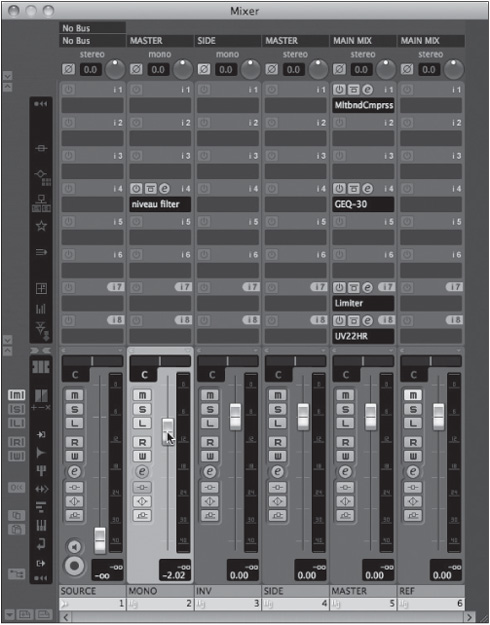
Caution Always keep the Reference channel muted unless you are checking the unprocessed mix. It will interfere with hearing the proper stereo field if left unmuted.
9. Insert an EQ plug-in on the Mono channel. Manipulating the spectrum of the center channel alone can help bring out vocals and other main instruments without damaging the balance of the stereo signals. Sometimes even compressing the middle can really do the trick. (See Figure 14.10.)
Figure 14.10 Niveau filter on the Mono channel.
10. Standard processing can be applied to the Master channel with EQ, compression, limiting, and dither. This channel is the final master stage of the console setup.
11. The reference channel is muted while listening to the Master channel. When you wish to check the original mix to see if the processing is actually doing a good thing, simply solo the Reference channel and hear the unprocessed mix. Pressing the Solo button again will return the Reference channel to a muted state and the other channels to unmuted. The Solo button can be used as a toggle between processed and unprocessed mixes, ideal for A/B comparisons. (See Figure 14.11.)
This console setup provides many of the tools a mastering engineer might use in the pursuit of a great master. The ability to process mid and side signals independently is a powerful tool in the hands of a good set of ears. All of the signal paths are completely delay compensated, so there are no phase issues or comb filtering as a result of plug-in latencies.
Figure 14.11 Using the Solo button on the Reference channel as an A/B toggle.
Note To ensure that the M-S console setup is working correctly, reverse the polarity on the Reference channel and unmute it. If no processing is being applied to the other channels, the final signal should null completely. Plug-ins may be inserted on the various channels, but if they are not altering the signal, everything should cancel perfectly and you should hear nothing even while the meters indicate signal present. The VST Output channel will show no level at all. (See Figure 14.12.)
Figure 14.12 M-S signal flow nulling with the Reference channel.

This type of M-S deconstruction can also be used during mixing. If there is a stereo channel that is not well balanced or you simply wish to dig in and do something weird to it, breaking it up into mid and side channels offers a unique way of tearing stereo apart.