Range Selection
Range selection is used to select an area in the project window that encompasses some horizontal (project time) and vertical (track list) amount of space in which events may be located (see Figure 9.4). Various editing tasks may be performed to any and all events or portions of events located within the range selected. This includes empty space because some editing functions, such as Editing > Range > Cut Time, will affect empty space.
Figure 9.4 A range selection in the project window.
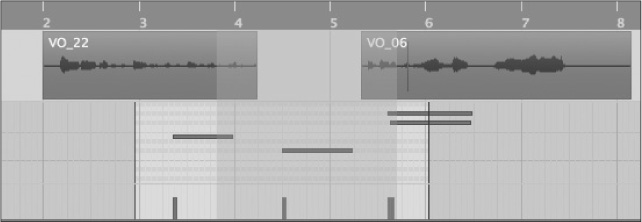
The selected range encompasses the VO audio track and MIDI 01 track from just before bar 4 to just before bar 6. There are portions of two audio events and all four MIDI events within the selection range. Depending on the editing function chosen, only certain events will be affected.
For example, if I hit the Delete button with this range selection, only some of the events or portions of events will be removed (see Figure 9.5).
Figure 9.5 After deleting the range selection.

Notice how only portions of the audio events were removed while all MIDI events but one were removed entirely. Range selections affect audio differently than MIDI. For a MIDI note to be deleted as a part of a range, the start of the MIDI note must be part of the range. Any portion of an audio event can be deleted as a part of a range.
Range A and B Selections
Nuendo provides two distinct range selections: A and B (see Figure 9.6). Each selection range is independent of the other, giving you a powerful tool for four-point editing. To access either selection, click on the Range tool in the project window to open the pop-up menu.
Figure 9.6 A choice of two selection ranges.

For example, you can use the A selection for copying events from one area and the B selection for pasting in another area. The A selection is colored blue, and the B selection is colored green for easier identification (see Figure 9.7).

