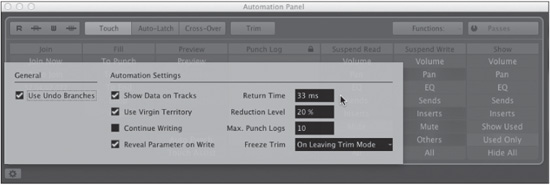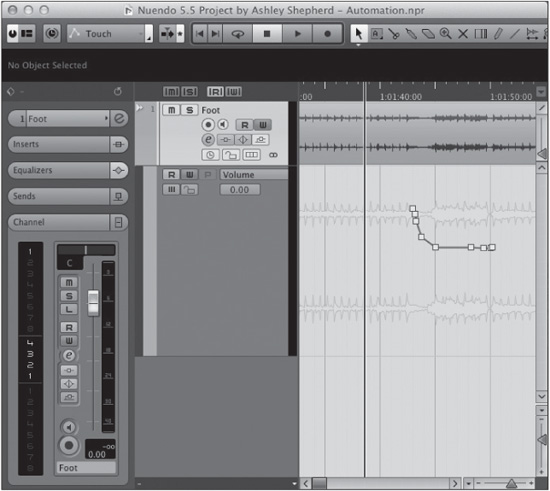Initial Value versus Virgin Territory
Before moving into all the various modes of the automation system, the concepts of virgin territory versus initial value should be understood so that you can make better use of the system for your needs.
Initial Value Premise
Most DAW automation systems function under the initial value premise, which is that the first setting that is encoded into automation becomes the initial value, and that value is set for the entire project, start to end. This is how Pro Tools deals with automation. Whenever automation stops being written, the parameter will return to this initial value from whatever position it was in.
In other words, when you first grab a fader to write volume information, the level that it starts with will be written for the entire project. Figure 15.8 shows one automation event, but the automation line extends through the entire project.
Figure 15.8 Initial value with automation line.
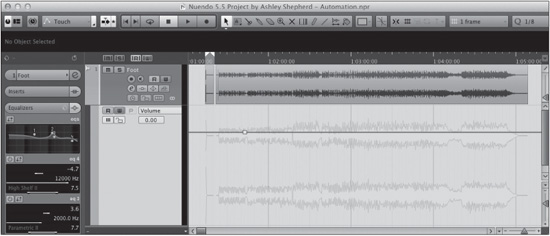
Now, if you continue to write automation events that deviate from this initial value, once you stop, the parameter will return to this first value. The amount of time it takes for the parameter to return to this initial value is set in the automation preferences as the return time. You access the automation preferences from the Automation Panel’s preferences button in the lower-left corner. (See Figure 15.9.)
Figure 15.9 Automation preferences set to 33 ms return time.
Virgin Territory Premise
You may also write automation data without an initial value. Utilizing virgin territory, automation can be written at any point in the timeline without causing an initial value to be set for the entire project. This is best explained by demonstration:
1. Create an audio track and place it in Write mode with automation set to Touch (the default setting).
2. From the Automation Panel preferences, check Use Virgin Territory. (See Figure 15.10.)
Figure 15.10 Automation preferences with Use Virgin Territory checked.

3. Start playback, and after a short while, move the fader to write volume automation. Notice how there is only an automation line where you moved the fader and nowhere else.
4. Move the cursor to a position prior to the volume automation. Notice the actual fader has moved to the level of the first automation event. (See Figure 15.11.)
Figure 15.11 Volume automation using virgin territory.
5. Move the cursor to a position after the last automation event. Notice how the fader position has changed to the level of the last automation event. (See Figure 15.12.)
6. Now continue playback and move the fader again to create another automation line. The space between them is called a gap.
7. Move the cursor past this automation line and see the fader remain at the last automation event position. (See Figure 15.13.)
The main difference from Initial Value is that each time you stop writing automation, the parameter will remain at that point until another automation event is read without returning automatically to an initial value.
The other major difference is that while the cursor is between automation lines, in the gap, the parameter is free to be adjusted. If the channel is not in Write mode, the fader could be moved around manually without writing any data and will only change when an automation event is read.
Figure 15.12 Fader position changed to last automation event.
Figure 15.13 Second automation line with a gap between.

Whether the initial value approach or the virgin territories approach is best for you depends upon your workflow and techniques.