Return to Start
One of the first options for navigation and playback is whether or not Nuendo returns to the starting position after stopping. This is handled by a preference choice. Open Nuendo’s preferences by choosing File>Preferences in Windows or Nuendo>Preferences in OS X. In the Transport pane, shown in Figure 5.4, you will find the checkbox for Return to Start Position on Stop. When this option is checked, Nuendo’s cursor will jump back to the position it was in when playback began.
Figure 5.4 Nuendo’s Transport Preferences pane.
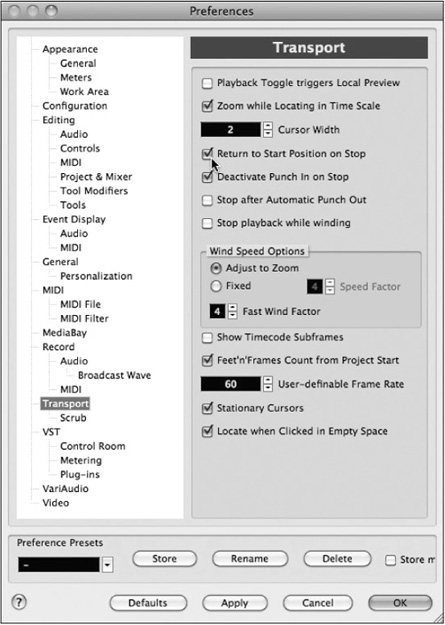
I have this option checked since it is so easy to relocate to a new position that having the cursor return automatically is the best option for most tasks. During recording, for example, I always want to return to the start to hear what was just recorded.
