Automation Punch-Out Modes
When a channel is in Write mode, touching any control that is not write-suspended will result in automation being written to that track. How automation writing stops is dependent on the automation punch-out mode. Nuendo has three modes for punching out of writing automation:
![]() Touch
Touch
![]() Auto-Latch
Auto-Latch
![]() Cross-Over
Cross-Over
These modes can be set from the project window’s toolbar pull-down menu or from the Automation Panel. (See Figure 15.14.)
Figure 15.14 Automation punch-out mode settings.

Touch
Touch is probably the most often used punch-out mode. Whenever you let go of a parameter, automation stops being written. This is as simple as it gets. Touch a control to start writing automation and let go to stop.
Where this might fall short is when you are automating several parameters at once. If you need to be touching each parameter in order to keep writing data, you are limited to one control if using the mouse, or a few more if you are using a control surface.
Auto-Latch
Auto-Latch will continue writing automation on controls that have been touched as long as the transport continues to play and the track remains in Write mode. This allows you to automate many parameters at once by touching more than one during playback.
Cross-Over
Cross-Over is a more complex latching mode that has two stages. Once touched, a parameter will stay in record until both stages are complete. This also requires that other automation events have been written or that there is an initial value present.
![]() Stage 1. Once you touch a parameter, you can move it to any value and that value will continue to be recorded until the second stage is complete.
Stage 1. Once you touch a parameter, you can move it to any value and that value will continue to be recorded until the second stage is complete.
![]() Stage 2. This is the cross-over stage. When the value of the currently written parameter is equal to the previously written value, i.e., when they cross over each other, writing will stop, joining the automation curves at that point.
Stage 2. This is the cross-over stage. When the value of the currently written parameter is equal to the previously written value, i.e., when they cross over each other, writing will stop, joining the automation curves at that point.
Cross-Over is used when you want to deviate from previously written automation and then return to it seamlessly. Unlike touch automation, cross-over will not inadvertently leave a jump from the point you leave off writing back to the existing automation line. (See Figure 15.15.)
Figure 15.15 Jump in automation line resulting from Touch mode.
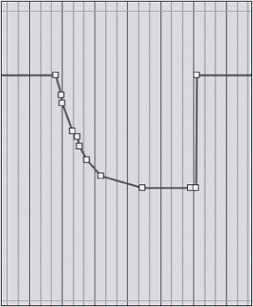
When you first make a change in cross-over, the parameter goes into a latch mode. You can write data as long as you are touching the fader. When you let go, the last value will continue to be written until you touch the control again. This second time, once the new automation line intersects the existing line, the parameter will stop writing and enter read. (See Figure 15.16.)

