Before You Begin
Because there are so many ways to use Nuendo, first ask yourself how you anticipate using Nuendo every day. This will influence how you choose a computer, audio interface, and other hardware that will make up your system. This also influences how you install and configure Nuendo.
How Will You Use Nuendo?
Ask yourself a few questions about what type of audio production you intend to do. Of course, Nuendo can be reconfigured later if your needs change, but it helps to outline your intended uses before moving ahead with installation and configuration.
Answer these questions:
![]() Are you producing music or mostly sound design? Nuendo has extra options specifically for music production that might not be necessary for sound design or dialog work alone. See documentation for the NEK package in your installation materials.
Are you producing music or mostly sound design? Nuendo has extra options specifically for music production that might not be necessary for sound design or dialog work alone. See documentation for the NEK package in your installation materials.
![]() How many speakers will you monitor through? Will you primarily mix in 5.1 surround or in traditional stereo? It could be both. It is also possible to have multiple sets of monitor speakers, including headphones, all controlled by Nuendo.
How many speakers will you monitor through? Will you primarily mix in 5.1 surround or in traditional stereo? It could be both. It is also possible to have multiple sets of monitor speakers, including headphones, all controlled by Nuendo.
![]() What type of audio interface will you be using? It could be as simple as the built-in audio for your laptop or a dual MADI card with 128 ins and 128 outs!
What type of audio interface will you be using? It could be as simple as the built-in audio for your laptop or a dual MADI card with 128 ins and 128 outs!
![]() Will you be recording MIDI from a keyboard controller? This includes drum programming with a pad controller or drum triggers.
Will you be recording MIDI from a keyboard controller? This includes drum programming with a pad controller or drum triggers.
![]() Will you be using some type of control surface? This could be in the form of a simple MIDI controller, the Steinberg CC-121, up to an SSL Matrix, or Euphonix System 5 console. Nuendo can scale up or down to meet your needs.
Will you be using some type of control surface? This could be in the form of a simple MIDI controller, the Steinberg CC-121, up to an SSL Matrix, or Euphonix System 5 console. Nuendo can scale up or down to meet your needs.
![]() Will you be working to picture and require video playback? Nuendo supports the use of QuickTime video inside the program. This can be displayed onscreen or through special video playback hardware such as the Black Magic video cards. External systems may also be used with synchronization.
Will you be working to picture and require video playback? Nuendo supports the use of QuickTime video inside the program. This can be displayed onscreen or through special video playback hardware such as the Black Magic video cards. External systems may also be used with synchronization.
![]() Will you be synchronizing with other audio and video systems? You might need to lock to a videotape machine or even integrate Nuendo within a large dubbing theater with other DAWs, consoles, recorders, and video systems.
Will you be synchronizing with other audio and video systems? You might need to lock to a videotape machine or even integrate Nuendo within a large dubbing theater with other DAWs, consoles, recorders, and video systems.
![]() Will you be using any DSP hardware to augment the computer’s processing power? UAD, TC Powercore, and SSL Duende are just some examples of DSP processing hardware that increases the processing power of your system beyond the host CPU’s capacity.
Will you be using any DSP hardware to augment the computer’s processing power? UAD, TC Powercore, and SSL Duende are just some examples of DSP processing hardware that increases the processing power of your system beyond the host CPU’s capacity.
![]() Will you be using an analog console or summing device for mixdown? Many engineers are using some form of analog summing during mixdown, creating a hybrid mixing environment where the best of both analog and digital can be achieved.
Will you be using an analog console or summing device for mixdown? Many engineers are using some form of analog summing during mixdown, creating a hybrid mixing environment where the best of both analog and digital can be achieved.
![]() Will you be using analog outboard gear for processing? Traditional and vintage outboard gear never go out of style. Nuendo allows you to seamlessly integrate your existing compressors, EQs and other outboard gear into the Nuendo mixer.
Will you be using analog outboard gear for processing? Traditional and vintage outboard gear never go out of style. Nuendo allows you to seamlessly integrate your existing compressors, EQs and other outboard gear into the Nuendo mixer.
![]() Will you be collaborating with one or more other users on the same project? Nuendo allows you to collaborate with other users on a single project using network connections between workstations.
Will you be collaborating with one or more other users on the same project? Nuendo allows you to collaborate with other users on a single project using network connections between workstations.
Computer Choices
When you have answers to these questions, you can determine what type of computer is most appropriate for your uses. For many, this choice may already be made, but if you have the opportunity to choose what type of computer you will use for Nuendo, factor your needs carefully into this decision.
Laptops
Obviously, laptops are most appropriate for mobile work such as location recording or for those users who travel often and need a system that can travel with them. Modern laptops are very powerful and can do an amazing amount of work in such a small package.
For example, I’ve used my aging MacBook to record on location for an MTV reality show, capturing 16 channels at 48 kHz for two hours straight directly to the internal drive. This is not for the faint of heart, but I had no complications and I was even jam-synchronized to their time-of-day SMPTE timecode while running house sound out of the interface’s mixer at the same time.
Editorial tasks such as dialog editing are easily handled by a laptop computer. Even large complex projects can be “off-lined” to a laptop for basic editing and then brought back to the main system for final mixing.
Note If a project created on a system with special plug-ins is taken to a laptop (or other system) that does not have the same plug-ins or necessary DSP hardware, Nuendo will disable these plug-ins but still retain their settings so that when the project is opened on the original system, those plug-ins will load and operate just as they did before. This allows you to migrate projects across multiple systems without losing any valuable data or settings.
The primary limitation with laptops is the use of large-scale audio interfaces. While USB and FireWire offer a decent choice of IO options for laptops, professional-level interfaces offering over 24 channels of IO at high sample rates usually require PCI (or PCIe) cards to move that amount of data.
The internal hard drives on most laptops are designed for energy conservation rather than streaming data performance. This trade-off suggests that for laptop recording, it is advisable to use an external hard drive with its own power supply and a drive that spins at least 7200 rpm. As the saying goes, “Your mileage may vary”; many audio-specified laptops can now be configured with multiple 7200-RPM SATA or SSD drives that make them more suitable for audio work, and internal drives are capable of some amount of recording if necessary.
Most DSP hardware accelerators also use PCI (or PCIe) cards. While there are options to add PCI (or PCIe) slots to laptops using devices such as the Magma Chassis, these options require lugging around additional hardware boxes, making the mobility of the laptop somewhat moot. There are, however, some DSP hardware solutions designed for laptops. If your need for mobility is paramount and your hunger for powerful plug-ins insatiable, this might be the best solution.
DSP Hardware for Laptops There are several options that add DSP hardware to a laptop using FireWire (or ExpressCard). While they might connect easily and are more portable than their PCI cousins, they might not perform as well (or may not be as powerful) in the real world as the PCI/PCIe versions. Here are some well-known options for DSP hardware that you can take with you on the go:
1. UAD Solo (www.uaudio.com).
2. Solid State Logic Duende (www.solidstatelogic.com). (See Figure 1.1.)
3. TC Powercore FireWire (www.tcelectronic.com).
4. Metric Halo ULN 2882 (www.mhlabs.com).
5. Focusrite Liquid Channel (www.focusrite.com).
Desktop Computers
Desktop computers offer a greater amount of processing power and disk capacity than laptops. For many users, a modern desktop is sufficient for just about all tasks in audio production. With modern computers, 64-bit operating systems, processors having multiple cores, and relatively inexpensive high-capacity SATA hard drives providing huge amounts of high-speed storage, the modern desktop computer has plenty of power to run Nuendo for all but the most demanding tasks.
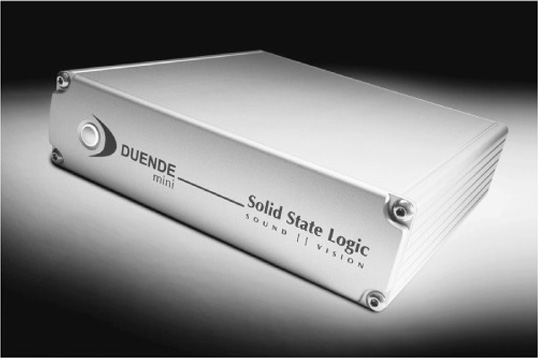
High-Performance Graphics Cards
Since so much of our audio work is now handled visually, the GUI (graphical user interface) of Nuendo can be quite large if desired. The dedicated graphics processors in desktop computers handle these needs better than their laptop counterparts. It is quite common to see two or more monitors (computer screens) being used to display all the GUI elements of Nuendo. This can really help speed up workflow as you do not need to search through a bunch of stacked-up windows to find what you need.
A typical setup might have the project window (the basic multi-track edit screen in Nuendo) on one monitor, with the mixer and transport controls on another. Each plug-in has its own GUI with some being quite large. A third monitor could handle just plug-ins if desired. Yet a fourth monitor might be dedicated to video playback when working to picture. This can be connected to a large flat-screen TV in the front of the studio for viewing by all participants, not just the engineer. We are now up to four monitors for one computer!
Only a high-performance graphics card can handle these demands without undue strain on the host processor. Sometimes two graphics cards may be needed to handle a large setup. For video playback, a specific video card design to output HD video may be preferred. The Blackmagic DeckLink card (Figure 1.2) is a professional video output solution that provides HD video over standard HDMI connections for your flat-screen TV.
In addition, a professional card such as the Blackmagic DeckLink, http://www.blackmagic-design.com/products/decklink/, provides a video sync input that is needed when desiring frame- and sample-accurate sync in larger systems.
Figure 1.2 The Blackmagic DeckLink video card.
DSP Accelerators (PCI)
DSP accelerators that use PCI slots can augment the computer’s processing power greatly. For example, the Universal Audio UAD-2 Quad PCIe card (Figure 1.3) adds the equivalent of a whole computer’s processing power to your system in the form of its proprietary plug-ins that run on the card. When you are using these plug-ins, the host processor is not taxed as the card does all the DSP work.
Figure 1.3 UAD-2 Quad PCIe DSP accelerator card.

When a single computer is handling so many tasks, recording to disk, processing plug-ins, displaying GUI and video data, routing and mixing hundreds of audio tracks, a bit of help from a DSP accelerator can make a huge difference. Everyone’s needs are varied so the choice of whether to install and use a DSP accelerator or not should be taken on a case-by-case basis.
Server Computers
At the highest level, there are computers labeled “servers.” Typically, a server-grade computer is one that has a great deal of network capacity (usually two gigabit ethernet interfaces), storage capacity (many SATA connections, for example), expandable memory beyond what a typical desktop would have (16 GB or more), and more than one physical processor each having multiple cores. This stiff cocktail of power yields a very high performance system.
This kind of computer might not be for everyone, and research must be done to see if a specific system would actually add any performance value for Nuendo. Some server motherboards for PCs have more than one PCI bus, which can be helpful if you have multiple PCI cards installed.
Note The difference between a desktop and a server is diminishing every day. For example, a modern Apple Powermac CPU is capable of having up to 32 GB of RAM installed and 12 processing cores with two ethernet interfaces. That would certainly qualify as a server.
Ever-Changing Technology
The bottom line in computers is that there is no one way to outline the best system for everyone’s needs as computer technology changes extremely quickly and each individual has unique needs. Computers are so complex that having a clear understanding of all the factors involved in a single computer design is not something that can be handled in a book such as this one, nor should any one audio engineer try to take that task on alone.
Companies that specialize in audio computer systems are constantly doing research on new systems and technology so you don’t have to. The best advice is to speak with a professional in order to make the best choice for your needs in a DAW. The chances of making a costly mistake in a computer purchase will be minimized this way. The time it takes to rectify computer problems can far outweigh the added cost of getting a professionally designed system from the ground up. Time is money, as we all know.
Here are some well-respected DAW computer specialists:
![]() ADK “Kentucky Fried DAW”—http://www.adkproaudio.com/. These guys have been in the business for a long time (1998) building custom PCs and also configuring Apple Macs. They can put together a turnkey system with interfaces and software or just build a great box and put in your own peripherals.
ADK “Kentucky Fried DAW”—http://www.adkproaudio.com/. These guys have been in the business for a long time (1998) building custom PCs and also configuring Apple Macs. They can put together a turnkey system with interfaces and software or just build a great box and put in your own peripherals.
![]() PC Audiolabs—http://www.pcaudiolabs.com/. With endorsees such as Chuck Ainlay and Peter Frampton, these guys also know how to build a computer. PC only.
PC Audiolabs—http://www.pcaudiolabs.com/. With endorsees such as Chuck Ainlay and Peter Frampton, these guys also know how to build a computer. PC only.
![]() DAWStore.com—http://www.dawstore.com/. Makers of the Groove Machine audio PC and specializing in custom Nuendo systems. Dan Scherbarth is an expert at making custom high-end solutions for film composers and mastering studios.
DAWStore.com—http://www.dawstore.com/. Makers of the Groove Machine audio PC and specializing in custom Nuendo systems. Dan Scherbarth is an expert at making custom high-end solutions for film composers and mastering studios.
![]() Cryptic Globe Recording—http://www.crypticglobe.com/. Steve Lamm is a longtime Nuendo user and builds custom PCs. He certainly knows what is needed in a computer for Nuendo.
Cryptic Globe Recording—http://www.crypticglobe.com/. Steve Lamm is a longtime Nuendo user and builds custom PCs. He certainly knows what is needed in a computer for Nuendo.
Note Mac vs. PC? The debate rages on. Nuendo runs on both OS X and Windows in either 32-bit or 64-bit so the choice can be tough. Macs are more expensive but very powerful and robust against viruses. PCs can be more cost effective but are more difficult to design, build, troubleshoot, and keep clean of viruses. Both systems can work quite well for Nuendo. The choice must really depend on how you use Nuendo in context with other computers, networks, users, and systems you need to interface with in order to get the job done. Budgets are also a reality for all of us and will factor in to the computer-buying decision.

