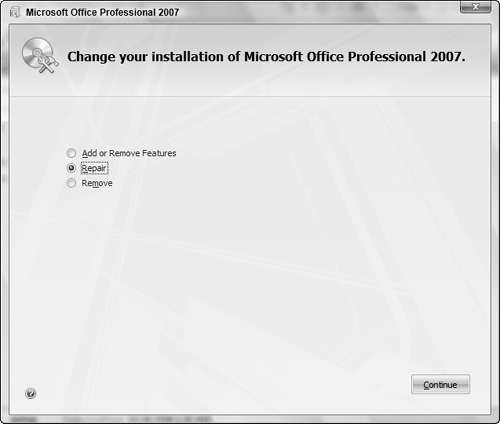Repairing Your Installation
by Lisa A. Bucki, Gavin Powell, Michael R. Irwin, Peter G. Aitken, Michael R. Groh,
Office 2007 Bible
Repairing Your Installation
by Lisa A. Bucki, Gavin Powell, Michael R. Irwin, Peter G. Aitken, Michael R. Groh,
Office 2007 Bible
- Copyright
- About the Authors
- Credits
- Acknowledgments
- Introduction
- Common Office Features
- Creating Documents with Word
- Making the Numbers Work with Excel
- Persuading and Informing with PowerPoint
- A First Look at PowerPoint 2007
- Creating a Presentation, Slides, and Text
- Working with Layouts, Themes, and Masters
- Working with Tables and Charts
- Creating a New Table
- Moving Around in a Table
- Selecting Rows, Columns, and Cells
- Editing a Table’s Structure
- Applying Table Styles
- Formatting Table Cells
- Understanding Charts
- Starting a New Chart
- Working with Chart Data
- Chart Types and Chart Layout Presets
- Working with Labels
- Controlling the Axes
- Formatting a Chart
- Rotating a 3-D Chart
- Summary
- Using SmartArt Diagrams, Clip Art, and Pictures
- Understanding SmartArt Types and Their Uses
- Inserting a Diagram
- Editing SmartArt Text
- Modifying SmartArt Structure
- Modifying a Hierarchy Diagram Structure
- Formatting a Diagram
- Choosing Appropriate Clip Art
- About the Clip Organizer
- Inserting Clip Art on a Slide
- Clip Art Search Methods
- Working with Clip Art Collections
- Understanding Raster Graphics
- Importing Image Files into PowerPoint
- Sizing and Cropping Photos
- Compressing Images
- Summary
- Building Animation Effects, Transitions, and Support Materials
- Delivering a Live Presentation
- Organizing Messages, Contacts, and Time with Outlook
- Fundamentals of E-Mail
- Setting Up Your E-Mail Accounts
- Modifying Account Settings
- Using Outlook Profiles
- Composing and Sending Messages
- Reading and Replying to Messages
- Understanding the Inbox Display
- Understanding Files and Folders
- Outlook Data Files
- Working with Outlook Folders
- Deleting Items and Using the Deleted Items Folder
- Setting Options for an Individual E-Mail Message
- Setting Global E-Mail Options
- Summary
- Processing and Securing E-Mail
- Understanding Junk E-Mail Filtering
- Setting Junk E-Mail Options
- Blocking and Allowing Specific Addresses
- Understanding E-Mail Rule Basics
- Creating a New Rule
- Some Rule Examples
- Managing Rules
- Protecting Against Viruses
- Dealing with Attachments
- Macro Security
- Using Certificates and Digital Signatures
- HTML Message Dangers
- Summary
- Working with Contacts
- Working with Appointments and Tasks
- Fundamentals of E-Mail
- Designing Publications with Publisher
- Tracking Detailed Data with Access
- An Introduction to Database Development
- Creating Access Tables
- Getting Started with Access 2007
- Creating a Database
- The Access 2007 Environment
- Creating a New Table
- Creating tblContacts
- Setting the Primary Key
- Printing a Table Design
- Saving the Completed Table
- Manipulating Tables in a Database Window
- Adding Records to a Database Table
- Navigating Records in a Datasheet
- Changing Values in a Datasheet
- Summary
- Creating and Entering Data with Basic Access Forms
- Selecting Data with Queries
- Understanding Queries
- Creating a Query
- Selecting Fields
- Displaying the Recordset
- Working with Fields
- Changing the Sort Order
- Displaying Only Selected Records
- Printing a Query’s Recordset
- Saving a Query
- Adding More Than One Table to a Query
- Working with the Table/Query Pane
- Adding Fields from More Than One Table
- Understanding Multi-Table Query Limitations
- Summary
- Presenting Data with Access Reports
- Gathering Information
- Sharing and Collaboration
Repairing Your Installation
Repairing an installation generally takes care of any issues with missing or corrupted files. Repairing is a less drastic option than removing (uninstalling) and reinstalling Office, so it’s always a good troubleshooting procedure to try to repair your install.
To repair Office:
1. | Insert the Office CD in your system’s drive, and if setup doesn’t restart automatically, open a folder window and double-click setup.exe. |
2. | |
3. | Respond to additional prompts as needed to finish repairing the Office installation. |
-
No Comment
..................Content has been hidden....................
You can't read the all page of ebook, please click here login for view all page.